Shopify has become by far the biggest ecosystem for e-commerce entrepreneurs. Optimizing your conversion rate is one of the most important skills to succeed as a Shopify Store Owner.
Below I summarize my favourite Shopify hacks to increase conversions and your average order value.
Improve your page speed
Your page loading time is key for a good shopping experience on your online store and by far the most important factor when it comes to Conversion Rate Optimization. There are many tools to check your page speed:
These tools give you recommendations about the areas which need to be improved on your eCommerce Site.
I can suggest outsourcing this task. This is my guy on Fiverr – he made my site 1.5 seconds faster. Now it’s loading in 2.3seconds.
Reduce your images
The size of your images is the biggest reason why your page speed might be low on your site. There is a plugin which automizes the process for you.
Do a proper QA
You should always check your site on all common devices, screen sizes and browser engines. Here you can do browser testing.
Send your existing Customers an Email once in awhile
They say it is 9 times cheaper to sell something to an existing customer than acquiring a new one. Because they know you and your brand and therefore are willing to pay for the things you have to offer. So whenever you add a new product or run a promotion you should always reach out to your email list.
Enable Premium Payment methods
People love Amazon Pay and PayPal Express because they don’t have to type in their payment data and this makes it convenient for them to check out, especially on mobile devices.
Optimize your recommendations
You can find hundreds of plugins to optimize your upselling game on Shopify. I can tell you that upsells tend to work much better because the customer is already committed to purchasing the product.
Rework your value proposition
Before going into detail here. I wrote a blog post about it, please go ahead and read it: How to design a unique value proposition in under 15min? 🤔
Kill your sliders
Don’t use slider images on your front page they are bad for your Shopify Conversion Rate. Just believe me on this one. 😉
5-seconds rule
This is my favourite test – get a fresh pair of eyes to look at your site, turn off the screen after 5 seconds and ask them what your site was about. If they cannot answer it -> rework your site!
Setup Google Analytics
You need good data to make informed decisions about your eCommerce Conversion Rate. First, you should focus on your page values, this tells you how much each page or post on your page is worth to you. Do the 80/20 rule, focus on pages that convert.
Get started with AB Testing
Once you set up Google Analytics you can use their Optimization Suite: Google Optimize to run your first AB Test Experiment. For example, you could start by testing different call to action buttons.
Feel free to download my Free Guide on the right sidebar to get more ideas for your AB Tests.
Become a better copywriter
Most newbies forget that the product description is still very much important. In an Instagram World we live in, everyone thinks pictures are key and they are. However before someone buys a product he wants to know: who is he buying from, what are the order conditions and what are the product DETAILS.
Therefore you need a good copy and get better at storytelling! I would recommend to check out this blog. He is certainly a good copywriter and knows his stuff.
Use the Art of Persuasion
Your images and your ad copy should be persuasive. Again I wrote an entire article about persuasive techniques
Send web push notifications via Pushowl
This app allows you to retarget people when they opt-in for your notifications.
Watch your visitor
Do you know Hotjar.com? It’s the best tool, you can simply set up a tracking and watch your customers how they behave on your site. You can also do Heatmaps which show you where people click and how deep down they scroll on your page.
The setup is free and it gives you 100 recordings for free. Plus some Heatmaps. You can also do a poll or survey with Hotjar, see my next point.
Survey your customer
You can have a poll popping up in every step of your customer journey. I would suggest the most critical pages. Hotjar has a full question bank to help you get started.
For example, you can ask your customer on the product page if he is missing any information or what keeps him from continuing to checkout.
I also like to have a poll on the Thank You Page and ask the customers what convinced them to buy my product today? So I can go back and emphasis whatever the answer was.
Setup a Facebook Pixel for Retargeting
Retargeting brings in warm traffic because people already had a look at your product and maybe they have even been in your checkout. Those visitors are far more likely to purchase your product. Here is a guide to set it up.
Encourage Social Sharing to increase your Shopify conversion rate 😉
Add social sharing buttons wherever possible, especially at the end of your checkout process on your Thank You Page. Once someone bought something he is most likely to share this with his folks.
You can also create a hashtag on social media for your brand so you get some ‘user to generate content’ and some buzz about your product. Always try to incentives social sharing.
Enable Customer Ratings
People follow the opinion of others and their peers. Authentic Customer Ratings add social proof to your product offering. Customer ratings are one of the most important revenue drivers on Amazon, especially when photos are added.
Note: people tend to believe a 4.5-star rating more than a full 5-star rating. I read it somewhere, can recall where.
Write a compelling About Us page
People buy from People. So you better have a compelling company story which you post on our About Us Page.
Be transparent
Don’t present your customer any hidden cost at the end of your funnel. People hate this. Be transparent about everything, your return policy, your shipping costs, taxes, etc. Hidden costs are by far the #1 reason why people abandon their cart.
Speaking of Shipping Costs
Everyone hates shipping costs. To offer free shipping, just factor the cost into your product price while you do the profit calculations for your eCommerce business.
I hope these tips provide some value for you in order to increase your Shopify conversion rate. If you want more you can contact me or you can get my complete Conversion Rate Guide which is full of these type of suggestions:
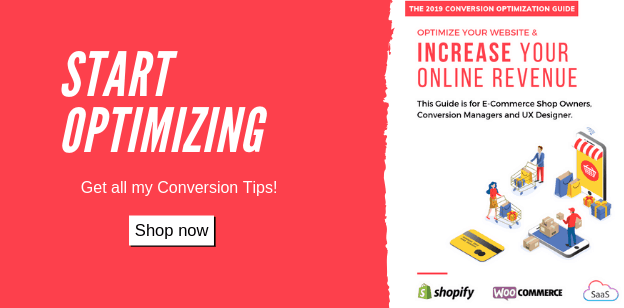
❤️ Please like, share or comment below.
Enjoy your day.
Become a better marketer through A/B Testing.
Get interesting stuff to your inbox - A/B Test Ideas, proven UX concepts and new tools.


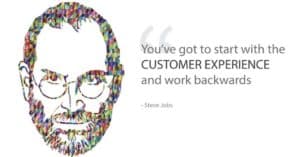
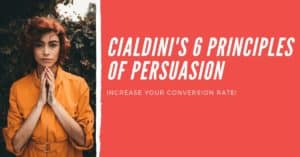
Hello, Does Shopify have Google Analytics in the dashboard or do you have to set them up seperately in Google? Thank you!
Shopify has its own analytics dashboard, which is sufficient for the beginning. However, Google Analytics is fairly easy to set up by injecting the snippet in your header and then you have more possibilities to make sense of your data.
Great tipps and ideas. Storytelling is the old marketing weapon in a new format since social media and retargeting.